
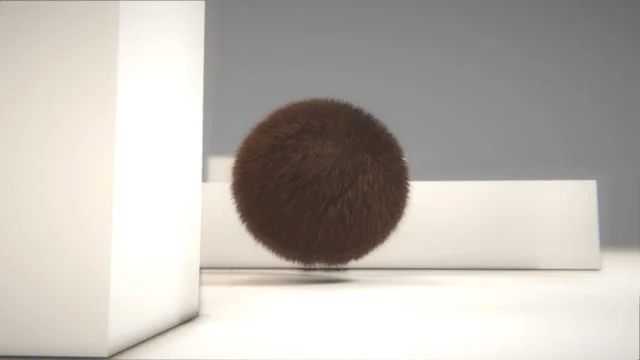
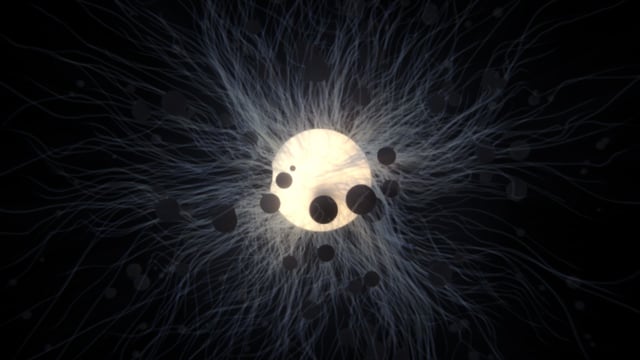
Audio reactive concert visuals created and rendered using Notch.
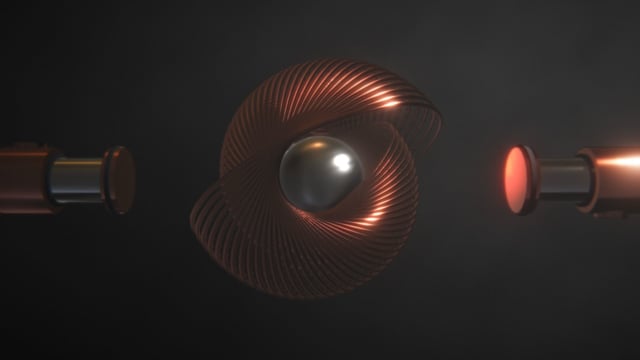



https://vimeo.com/255208585

This personal project was an experiment in using the real-time rendering capabilities of Notch in a larger, more complex 3D environment than in my previous personal projects. It's my hope to not only use Notch for live-events, but eventually for narrative short stories also.
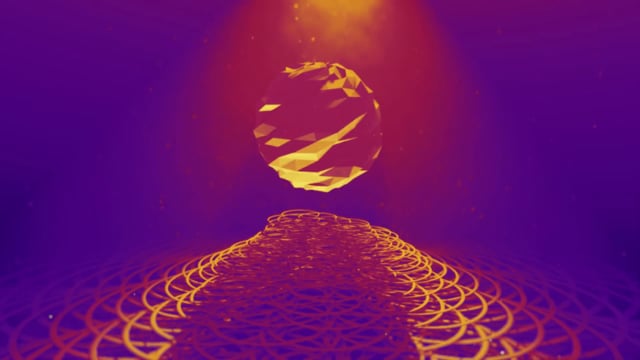
This project was created in Notch for the Notchmeister competition.

This file is an experiment with the purpose of expanding the uses and ideas surrounding traditional visualizers and graphs now that generative real-time 3D content is more easily accessible via Notch. Within the file is contained three layers, each with a different type of visualizer: a stopwatch time clock, an audio reactive visualizer, and a progress graph.
The stopwatch clock consists of a single torus with two primitive meshes forming the center dial. Continuous Modifier nodes are set to drive the rotation of the clock's dial as well as the input value into the Time Counter as Text node.
In the next layer, particles being rendered by the new Geometry Connection Renderer node, are pushed away from their origin as a value being sent from an audio file drives a Force node (set to repel). The particles are kept within a set by being pulled back in via a Primitive Affector node and are slowed down when not being actively pushed by the dampening settings in the SPH node. To make the effect for obvious, I also choose to have the audio file drive small boosts in the Glow node. The Text node is generating its text via a Value to Text node.
In the final scene, the graph works in much the same way as the first, but also uses the value to Text node to drive the text content. The progress marker has been set to emit particles as it travels the circumference of the dial's face (a custom FBX model). The particles have some mild turbulence applied to them, but on a scale small enough to keep them relatively where they were emitted.
Please let me know what you think and if you have any questions about the project.

In the Visual Effects industry, it Is common that 3D scenes are rendered out in many layers and then merged back together in compositing programs. This technique was developed in part to give the artist greater control of their final output, but also to help speed up otherwise long iteration times if the artist were to attempt to make all their tweaks within their 3D package alone. When Notch showed up on the scene, my first thought was how these traditional 3D rendering processes could be replaced with real-time rendering – not to mention real-time color correction and post-fx.
This project was developed in hopes to develop a scene using standard 3D content creation techniques while taking advantage of the real-time rendering Notch offers.
To develop the scene, a model of an ant was rigged, skinned, and animated in Autodesk Maya and then exported as an Autodesk 2015 FBX file. Materials for the ant were prepared using Allegorithmic’s Bitmap2Material to generate normal and roughness maps. Iterations of the color texture were made in Adobe Photoshop. The ant along with its textures were then imported into Notch.
As for the scenery, the landscape was treated with a simple tileable rock color texture plus accompanying normal, displacement, and roughness maps. Conveniently, the UVs were scaled and offset within the Notch material so to achieve a level of detail consistent with that of the ant’s material. After viewing many photo references of insects and dew drops, 3D Shape nodes were placed to scale throughout the scene.
The material for the dew drops was the most difficult aspect of the project due to the need of various nodes used to output information that can be reflected in materials while also using those same nodes to apply environmental lighting. In early iterations, the dew drops looked much more like a chrome ball, then a ball of ice, and hopefully now much more like a transparent liquid. As a final touch to the scene, a particle system was created with a few simple affector nodes to give the illusion of ambient dust.
Finally, the project was treated with bokeh depth of field and various other post-fx nodes such as glow, color grading, and film grading. As for the bokeh depth of field, a custom bokeh texture was used and plenty of time spent in tweaking the values to achieve large, bright bokeh artifacts.

Sphere and Tori was created in Notch as an experiment with animated 3D objects, environmental reflections, and film grading techniques.
Animation was accomplished by plugging Continuous Modifier nodes into the X, Y, and Z rotation values of the Cloner node that duplicates the imported 3D torus object. Static values were inputted into the Cloner node’s scale values to cause each consecutive torus to be slightly larger than the last. The values coming from the Continuous Modifier nodes determine the radial distance the duplicated tori travel away from the parent torus.
To create environmental reflections in Notch that can also be used as a background, it’s quite handy to use a SkyBox node with a 360 spherical HDRI image (although an Environment Map or Screen Space Reflection node can also be used for reflections only with slightly different results). High quality HDRI images can be hard to come by, but with 360 cellphone image stitching, the technique is becoming easier and easier — especially when the spherical image is out of focus. To bump the intensity of the reflections and to give the illusion of caustic refraction, I used the Glow and Radial Blur nodes. The Temporal Antialiasing node is being used to smooth the reflections. Typically this would be done by increasing the roughness of the material, but the Temporal Antialiasing node seemed to do a better job in this case.
I’ve also utilized the color grading node with the addition of a few other Post-FX nodes to mimic a actual camera lens such as Bokeh Depth of Field and Film Grading nodes. To better understand the layout of the scene, just turn off the Post-FX node and switch to the Orbit View.

Designed the rear projected video effects and operated video playback during the video shoot.

Social media video promo for Crowder's My Victory release.

Modeling, shading, texturing, lighting, animation, rigging, and rendering created in Autodesk Maya. Modeling, shading, texturing, lighting and rendering were completed myself. Animation and rigging was completed by Zhang Lisi (Joy).

Modeling, shading, texturing, lighting, animation, and rendering completed in Autodesk Maya.
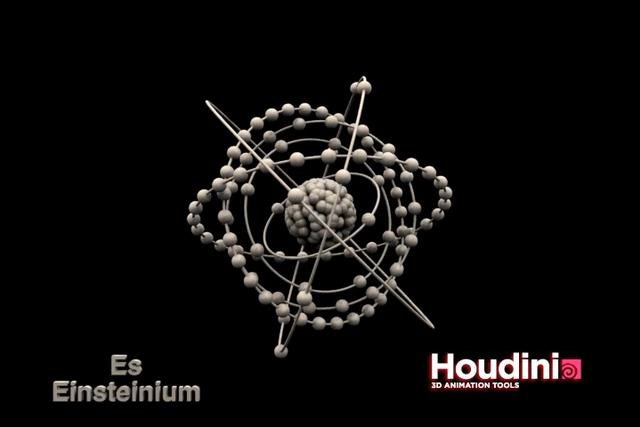
This Houdini digital asset uses CHOPs to gather data about each atomic structure. The user can choose an "atomic number" and the atom is automatically generated.
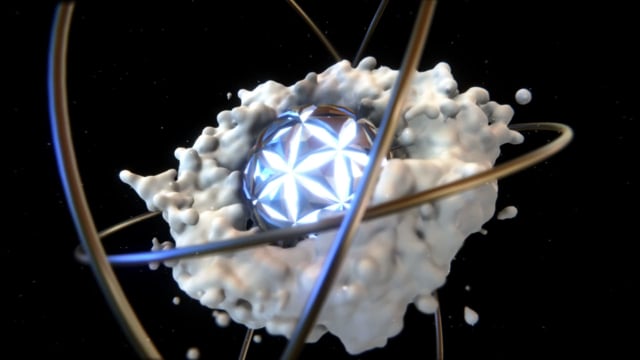


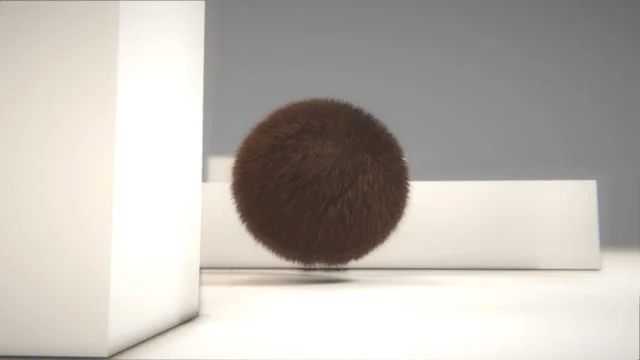
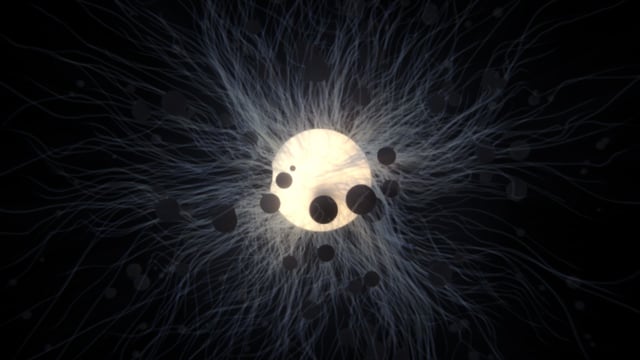
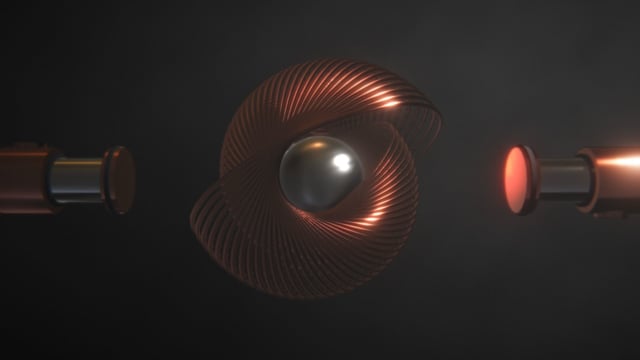




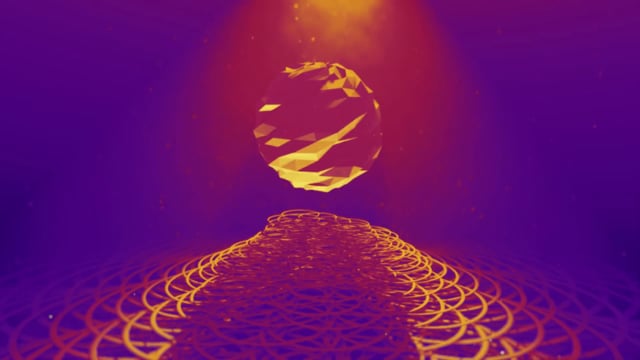







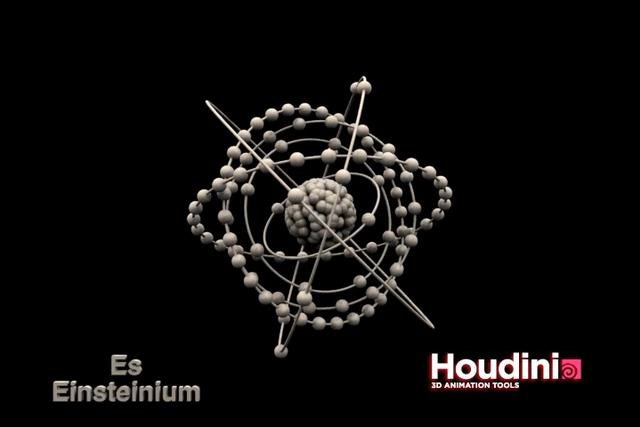
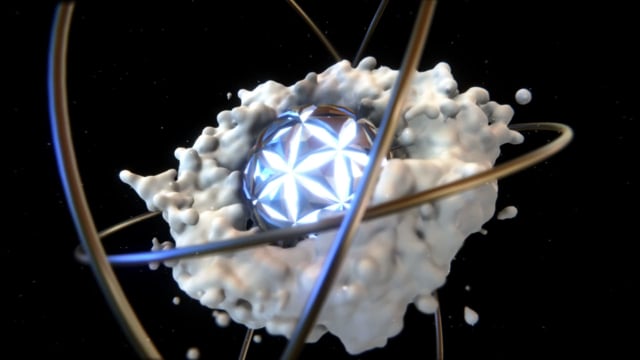

Audio reactive concert visuals created and rendered using Notch.
https://vimeo.com/255208585
This personal project was an experiment in using the real-time rendering capabilities of Notch in a larger, more complex 3D environment than in my previous personal projects. It's my hope to not only use Notch for live-events, but eventually for narrative short stories also.
This project was created in Notch for the Notchmeister competition.
This file is an experiment with the purpose of expanding the uses and ideas surrounding traditional visualizers and graphs now that generative real-time 3D content is more easily accessible via Notch. Within the file is contained three layers, each with a different type of visualizer: a stopwatch time clock, an audio reactive visualizer, and a progress graph.
The stopwatch clock consists of a single torus with two primitive meshes forming the center dial. Continuous Modifier nodes are set to drive the rotation of the clock's dial as well as the input value into the Time Counter as Text node.
In the next layer, particles being rendered by the new Geometry Connection Renderer node, are pushed away from their origin as a value being sent from an audio file drives a Force node (set to repel). The particles are kept within a set by being pulled back in via a Primitive Affector node and are slowed down when not being actively pushed by the dampening settings in the SPH node. To make the effect for obvious, I also choose to have the audio file drive small boosts in the Glow node. The Text node is generating its text via a Value to Text node.
In the final scene, the graph works in much the same way as the first, but also uses the value to Text node to drive the text content. The progress marker has been set to emit particles as it travels the circumference of the dial's face (a custom FBX model). The particles have some mild turbulence applied to them, but on a scale small enough to keep them relatively where they were emitted.
Please let me know what you think and if you have any questions about the project.
In the Visual Effects industry, it Is common that 3D scenes are rendered out in many layers and then merged back together in compositing programs. This technique was developed in part to give the artist greater control of their final output, but also to help speed up otherwise long iteration times if the artist were to attempt to make all their tweaks within their 3D package alone. When Notch showed up on the scene, my first thought was how these traditional 3D rendering processes could be replaced with real-time rendering – not to mention real-time color correction and post-fx.
This project was developed in hopes to develop a scene using standard 3D content creation techniques while taking advantage of the real-time rendering Notch offers.
To develop the scene, a model of an ant was rigged, skinned, and animated in Autodesk Maya and then exported as an Autodesk 2015 FBX file. Materials for the ant were prepared using Allegorithmic’s Bitmap2Material to generate normal and roughness maps. Iterations of the color texture were made in Adobe Photoshop. The ant along with its textures were then imported into Notch.
As for the scenery, the landscape was treated with a simple tileable rock color texture plus accompanying normal, displacement, and roughness maps. Conveniently, the UVs were scaled and offset within the Notch material so to achieve a level of detail consistent with that of the ant’s material. After viewing many photo references of insects and dew drops, 3D Shape nodes were placed to scale throughout the scene.
The material for the dew drops was the most difficult aspect of the project due to the need of various nodes used to output information that can be reflected in materials while also using those same nodes to apply environmental lighting. In early iterations, the dew drops looked much more like a chrome ball, then a ball of ice, and hopefully now much more like a transparent liquid. As a final touch to the scene, a particle system was created with a few simple affector nodes to give the illusion of ambient dust.
Finally, the project was treated with bokeh depth of field and various other post-fx nodes such as glow, color grading, and film grading. As for the bokeh depth of field, a custom bokeh texture was used and plenty of time spent in tweaking the values to achieve large, bright bokeh artifacts.
Sphere and Tori was created in Notch as an experiment with animated 3D objects, environmental reflections, and film grading techniques.
Animation was accomplished by plugging Continuous Modifier nodes into the X, Y, and Z rotation values of the Cloner node that duplicates the imported 3D torus object. Static values were inputted into the Cloner node’s scale values to cause each consecutive torus to be slightly larger than the last. The values coming from the Continuous Modifier nodes determine the radial distance the duplicated tori travel away from the parent torus.
To create environmental reflections in Notch that can also be used as a background, it’s quite handy to use a SkyBox node with a 360 spherical HDRI image (although an Environment Map or Screen Space Reflection node can also be used for reflections only with slightly different results). High quality HDRI images can be hard to come by, but with 360 cellphone image stitching, the technique is becoming easier and easier — especially when the spherical image is out of focus. To bump the intensity of the reflections and to give the illusion of caustic refraction, I used the Glow and Radial Blur nodes. The Temporal Antialiasing node is being used to smooth the reflections. Typically this would be done by increasing the roughness of the material, but the Temporal Antialiasing node seemed to do a better job in this case.
I’ve also utilized the color grading node with the addition of a few other Post-FX nodes to mimic a actual camera lens such as Bokeh Depth of Field and Film Grading nodes. To better understand the layout of the scene, just turn off the Post-FX node and switch to the Orbit View.
Designed the rear projected video effects and operated video playback during the video shoot.
Social media video promo for Crowder's My Victory release.
Modeling, shading, texturing, lighting, animation, rigging, and rendering created in Autodesk Maya. Modeling, shading, texturing, lighting and rendering were completed myself. Animation and rigging was completed by Zhang Lisi (Joy).
Modeling, shading, texturing, lighting, animation, and rendering completed in Autodesk Maya.
This Houdini digital asset uses CHOPs to gather data about each atomic structure. The user can choose an "atomic number" and the atom is automatically generated.